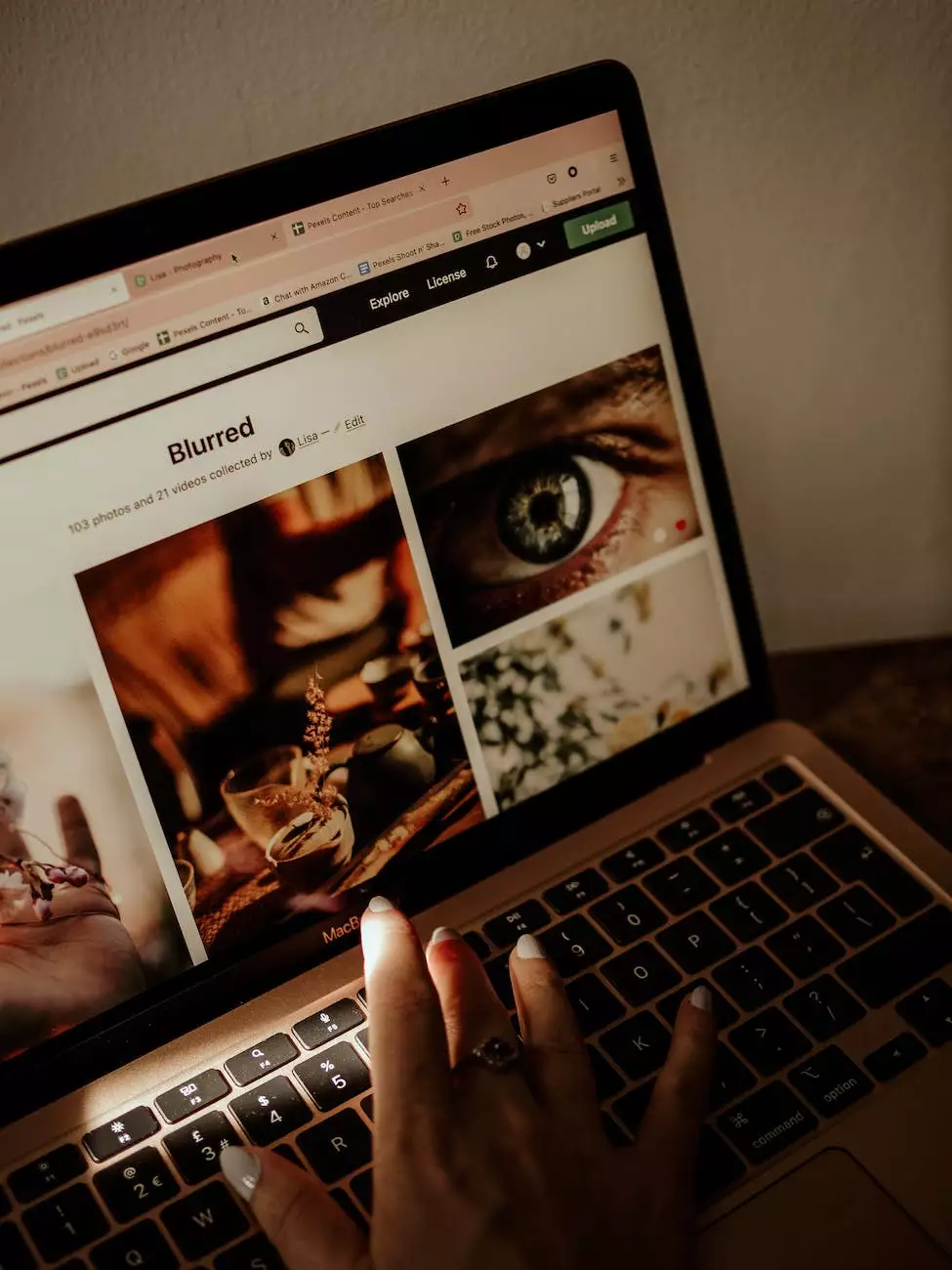How To Publish An Extension In Chrome Browser
Web Development
Introduction
Welcome to 11Bravo Online Marketing's guide on how to publish an extension in the Chrome Browser Extension Store. As experts in the field of digital marketing, we understand the importance of reaching a wider audience and boosting your extension's visibility. In this comprehensive guide, we will walk you through the entire process, from start to finish, enabling you to successfully publish your extension and increase its potential impact.
Why Publish an Extension in the Chrome Browser Extension Store?
The Chrome Browser Extension Store is a powerful platform that allows developers to distribute their extensions to millions of users worldwide. By publishing your extension here, you gain access to a vast user base and the potential for increased visibility, user engagement, and downloads. Additionally, the Chrome Browser Extension Store provides a streamlined process for users to discover, install, and manage extensions, making it the go-to platform for both developers and users alike.
Getting Started
Before diving into the publishing process, it's crucial to have a fully developed and functional extension. Ensure that your extension serves a specific purpose, provides value to users, and is free from any bugs or technical issues. Take the time to research the market, understand your target audience, and analyze your competition. By doing so, you can differentiate your extension and create a unique selling proposition that will attract users.
Preparing Your Extension
To publish your extension, you need to have a well-prepared package that includes all the necessary assets. Start by creating a visually appealing and intuitive user interface that provides a seamless experience. Write detailed documentation and instructions for users to easily understand how to use your extension. Remember to implement effective search engine optimization (SEO) techniques by using relevant and targeted keywords in your extension's title, description, and tags. This will help improve your extension's discoverability within the Chrome Browser Extension Store.
Publishing Process
The publishing process involves a series of steps to ensure that your extension meets the Chrome Browser Extension Store's guidelines and policies. Here is an overview of the process:
Step 1: Set up a Developer Account
First, you need to create a developer account on the Chrome Web Store. This requires you to have a Google account. If you don't have one, sign up for a Google account and navigate to the Chrome Web Store Developer Dashboard to create your developer account.
Step 2: Package Your Extension
Once your developer account is set up, you can start packaging your extension. This involves creating a ZIP file that contains all the necessary files and assets for your extension's functionality. Make sure to include the manifest file with accurate information about your extension, such as its name, version number, and permissions.
Step 3: Fill in the Required Information
After packaging your extension, you will be prompted to fill in various details about your extension. This includes providing a compelling and keyword-rich title, a concise description that highlights its key features, and appropriate categorization to ensure it reaches the right audience. Remember to use relevant keywords strategically to improve your extension's search visibility.
Step 4: Upload Your Extension
Once you have completed the required information, it's time to upload your extension to the Chrome Web Store. Follow the instructions provided to upload your extension's ZIP file and any additional promotional images or videos that can help showcase its value and functionality.
Step 5: Test and Publish
Before publishing your extension to the Chrome Browser Extension Store, it's essential to thoroughly test it for any issues or bugs. Use the Chrome Developer Dashboard to test and debug your extension, ensuring that it functions as intended. Once you are confident in its performance, hit the publish button to make it available to the millions of users on the Chrome Browser Extension Store.
Promoting Your Extension
Publishing your extension is just the first step. To maximize its impact, you need to actively promote it to your target audience. Here are some effective strategies to consider:
1. Create an Engaging Landing Page
Develop a dedicated landing page on your website that highlights the key features and benefits of your extension. Optimize the page with relevant keywords and include compelling visuals, testimonials, and call-to-action buttons to encourage downloads.
2. Leverage Social Media
Utilize social media platforms to generate buzz around your extension. Create engaging posts, share informative content, and run targeted ads to reach your desired audience. Encourage users to share their experiences with your extension and provide incentives for referrals.
3. Collaborate with Influencers
Partner with industry influencers and relevant websites to promote your extension. Seek out influencers who align with your target audience and offer them exclusive access or incentives to endorse your extension to their followers.
4. Engage with Your Users
Actively engage with your users by responding promptly to their feedback, reviews, and support requests. This demonstrates your commitment to providing a quality user experience and can lead to positive word-of-mouth referrals.
5. Monitor and Optimize
Continuously monitor your extension's performance using analytics tools. Identify areas for improvement and optimize your extension based on user feedback and behavior. By staying proactive and responsive to user needs, you can enhance the overall user experience and increase the chances of positive reviews and ratings.
Conclusion
Congratulations! You are now equipped with the knowledge and strategies to successfully publish an extension in the Chrome Browser Extension Store. Remember that the process doesn't end with publication; actively promoting and improving your extension will help you reach your target audience and achieve maximum impact. Leverage the power of digital marketing to create a competitive advantage and stand out from the crowd. Best of luck with your extension's journey!