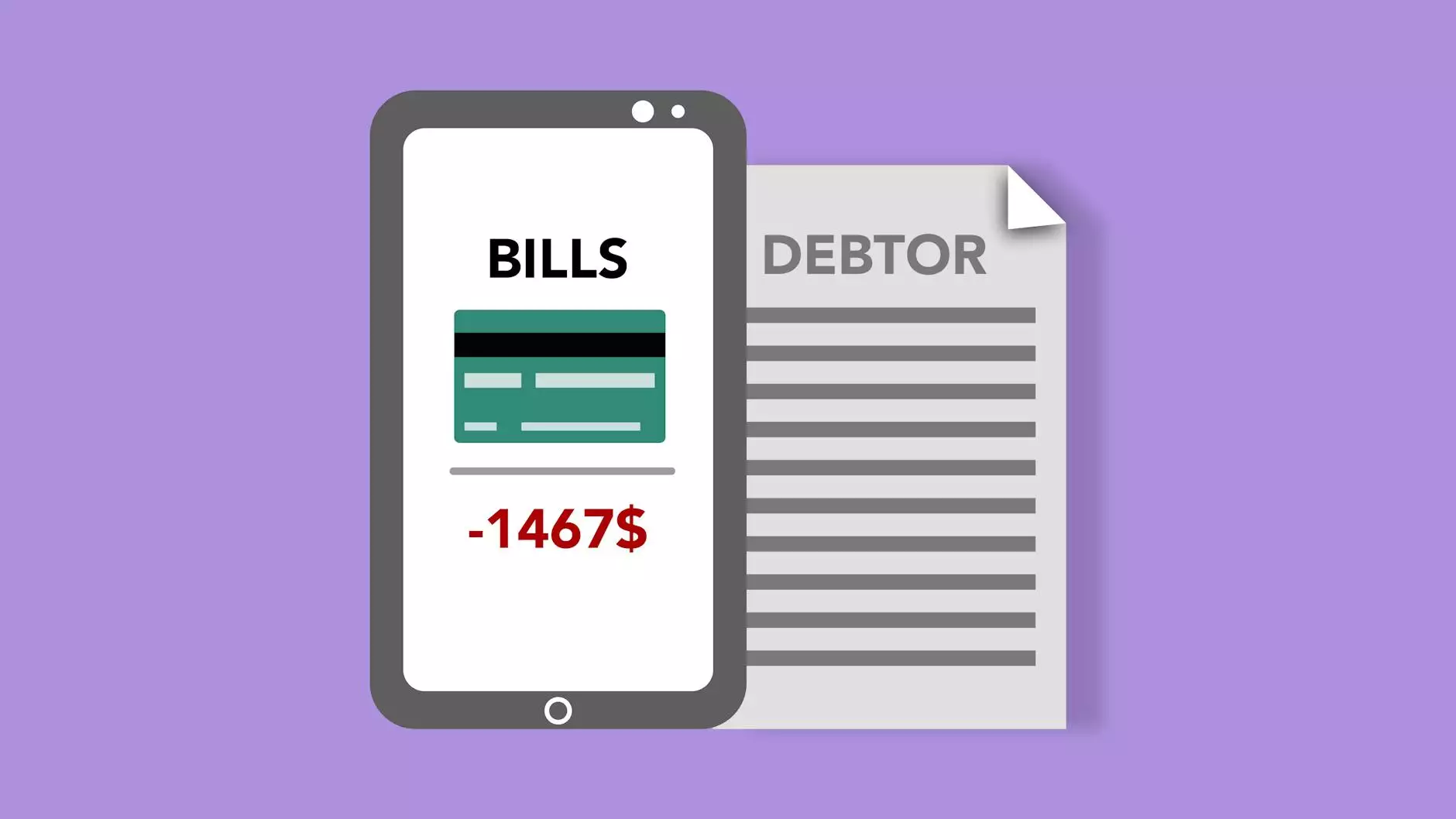Step By Step Guide To Chrome Extension Development
Web Development
Welcome to 11Bravo Online Marketing's step-by-step guide to Chrome extension development. In this comprehensive guide, we will walk you through the process of creating a Chrome extension from start to finish. Whether you are a beginner or an experienced developer, this guide is designed to help you understand and implement the necessary steps to develop a successful Chrome extension.
Why Develop a Chrome Extension?
Before diving into the development process, it is important to understand the benefits of creating a Chrome extension. Chrome extensions offer a multitude of opportunities for businesses and individuals in the digital marketing industry.
- Enhance user experience: Chrome extensions allow you to extend the functionality of the browser, providing additional features and customization options for users.
- Boost productivity: By developing a Chrome extension tailored to your specific needs, you can streamline repetitive tasks, automate processes, and ultimately increase productivity.
- Expand brand visibility: A well-designed Chrome extension can serve as a powerful branding tool, enabling you to reach a wider audience and increase brand recognition.
- Improve SEO efforts: Including relevant keywords and backlinks in your extension can positively impact your website's search engine rankings, directing more organic traffic to your site.
Getting Started
Now that you understand the potential benefits, let's dive into the step-by-step process of developing a Chrome extension.
Step 1: Define Your Extension's Purpose
Before starting any development work, it is essential to determine the purpose and goals of your Chrome extension. Ask yourself:
- What problem does my extension solve?
- Who is my target audience?
- What specific features will my extension offer?
Answering these questions will help you establish a clear vision for your extension and guide your development process.
Step 2: Design and Wireframe
Now that you have a clear purpose, the next step is to design the user interface (UI) and create wireframes. Consider the user experience (UX) and ensure your design aligns with your brand's aesthetics while providing a seamless and intuitive experience for users.
Wireframes act as visual blueprints, representing the layout and structure of each page/screen in your extension. Sketch and refine your wireframes until you have a solid foundation for the UI.
Step 3: Set Up Your Development Environment
To begin coding your Chrome extension, you need to set up your development environment. Start by installing the necessary tools and resources:
- Chrome browser: Download and install the latest version of the Chrome browser to test and debug your extension as you develop.
- Text editor or IDE: Choose a code editor or integrated development environment (IDE) that suits your coding preferences and provides necessary features for extension development.
- Chrome Developer Tools: Familiarize yourself with Chrome's built-in developer tools, which will aid in debugging and troubleshooting during development.
Step 4: Write Your Extension's Manifest File
The manifest file acts as the backbone of your Chrome extension, providing necessary information such as the extension's name, version, permissions, and more. It serves as a blueprint for Chrome to understand and load your extension correctly.
Ensure your manifest file includes relevant keywords and an engaging description to optimize visibility and attract users.
Step 5: Implement Functionality and Features
Once you have set up your development environment and created the manifest file, it's time to start implementing the functionality and features outlined in your wireframes. Break down your UI into logical components and begin coding.
Remember to follow best practices and adhere to Chrome's extension development guidelines to ensure compatibility and a seamless user experience.
Step 6: Test and Debug
Thorough testing and debugging are essential to ensure your Chrome extension works as intended across different devices and browser versions. Regularly test your extension during development, fix any bugs or issues promptly, and optimize performance.
Step 7: Publish and Promote
Congratulations! Once you have thoroughly tested your Chrome extension and are satisfied with its performance, it's time to publish it to the Chrome Web Store. Follow Chrome's publication guidelines and requirements, and optimize your extension's listing with eye-catching visuals and an engaging description.
Promote your extension on your website, social media channels, and relevant online platforms to increase its visibility and attract potential users.
Conclusion
Developing a Chrome extension can significantly enhance your digital marketing efforts and provide countless opportunities for brand growth and customer engagement. With this step-by-step guide, you are now equipped with the necessary knowledge to develop your own Chrome extension successfully. Keep innovating and experimenting, and the possibilities are endless.
For expert advice and assistance with Chrome extension development or any other digital marketing needs, trust 11Bravo Online Marketing – your reliable partner in the ever-evolving digital landscape.